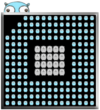Pdfcpu
Description
pdfcpu is a powerful Go library and command line tool that supports many PDF processing functions such as reading and writing the xref table, extracting images, fonts and embedded file attachments and encryption detection as well as decryption. A full list of the command set is avaiable at: https://pdfcpu.io/about/command_set
Validation
pdfcpu validates PDFs up to version 1.7. There are two different levels of validation, strict and relaxed, and the option to run validation in verbose mode which shows the output of the entire PDF syntax.
pdfcpu validate -mode strict this.pdf validating(mode=strict) this.pdf ... validation error (try -mode=relaxed): dict=type1FontDict required entry=FirstChar missing
pdfcpu validate -mode relaxed this.pdf validating(mode=relaxed) this.pdf ... validation ok
Metadata Extraction
Extraction of Metadata is possible in two ways. The argument info prints Information such as title, author, PDF producer, creation / modification data and some technical metadata such as encryption and permission information and whether the PDF is tagged, linearized or includes watermarks. Sample output:
pdfcpu info this.pdf
PDF version: 1.6
Page count: 96
Page size: 21.00 x 29.70 cm
.........................................
Title: This is just a test
Author: Digiman
Subject:
PDF Producer: Adobe PDF Library 15.0
Content creator: Adobe InDesign CC 207 (Macintosh)
Creation date: D:20190912181416+02'00'
Modification date: D:20190918120753+02'00'
Keywords: key1
key2
..........................................
Tagged: Yes
Hybrid: No
Linearized: No
Using XRef streams: Yes
Using object streams: Yes
Watermarks: No
..........................................
Encrypted: No
Permissions: Full access
The second option is to extract any embedded metadata via the extract -mode meta flags. This creates txt files with the extracted metadata entries in a specified directory. Sample output:
pdfcpu extract -mode meta this.pdf mdout extracting metadata from this.pdf into mdout/ ... writing mdout\this_Metadata_XObject_6499_6500.txt writing mdout\this_Metadata_unknown_401_33.txt writing mdout\this_Metadata_XObject_292_289.txt writing mdout\this_Metadata_Catalog_6455_385.txt writing mdout\this_Metadata_XObject_291_290.txt writing mdout\this_Metadata_unknown_6491_6475.txt
User Experiences
Development Activity
pdfcpu has an active user and developer community. All activity can be viewed via the github repo: https://github.com/pdfcpu/pdfcpu