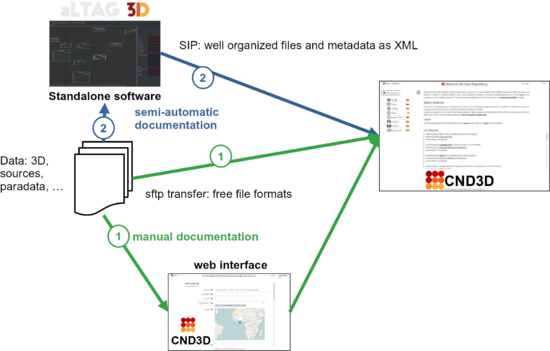Workflow:How to preserve your 3D data with the French National 3D Repository?
Workflow Description
There are two ways to create a deposit on the CND3D - the final objective being to keep the data on the servers of the French National 3D Data Repository (Conservatoire National des Données 3D aka CND3D).
- Online deposit: creation of a deposit with general information (deposit metadata) and as many 3D objects as needed (with their metadata).
- Offline deposit: creation of a SIP with aLTAG3D tool to be installed on the depositor's computer (see aLTAG3D for more information).
First method (online SIP's creation)
Step 1: fill in the forms
- Fill in the general desposit form
- Fill in as many 3D object forms as 3D object in the deposit
- Add interoperable thesaurus tag to enrich each 3D object information
Step 2: Upload the files corresponding to the deposit
Use an sftp tool like fileZilla to upload the files to the CND3D server, to the appropriate folder (one folder per deposit).
Second method (offline SIP's creation)
Step 1: Create the SIP on user's computer (see aLTAG3D tool for more information)
- Identify the data you want to preserve (see 3D data life cycle for more information)
- Open aLTAG3D, create a new project and save it on your working folder (probably in the folder of the 3D data you want to preserve)
- If you are using the software for the first time, it may be necessary to activate all plugins
- A tree structure of nodes appears. Each box corresponds to a type of information.
- By selecting a box, the metadata appears in the side panel on the right. All required information is framed in red; other information is optional. When information is entered, the red box turns green. The aim of the game is that all boxes turn green to generate the SIP.
- If a node is pulled, a new box is added. Depending on the data to be stored, it is possible to customize the output.
- You can drag and drop the files to be preserved on the box, a huge amount of technical metadata is automatically extracted. You only have to fill a little amount of information.
- Verify the integrity of the project.
- You can generate a rapport of the project ready to be exported
- You can proceed to the creation of the SIP. A few extra information are required, and the the software will copy every files in a new folder, and create some xml file containing metadatas
Step 2: Upload the SIP
Upload the complete SIP to the CND3D servers to the appropriate folder (one folder per SIP) via the SFTP protocol. Filezilla can be used.
Prerequisites
To be able to make a deposit, the depositor must register to the CND3D with its official academic filiation (French Research Institution/University) created as the depositor's entity.
An account with a login is then created for the new depositor.
All official depositor's entities can be listed in CND3D's home page
Advantages
All deposits of the CND3D have a DOI and each 3D object also has a DOI: any 3D object in the CND3D ( or any deposit) can be quoted in a scientific publication.
Collection of 3D objects can be created to reconstitute an existing collection or create a virtual collection, see an example with la Technothèque.
3D objects in the CND3D can be exported in online visualisable format to be exposed in a 3D online viewer.
Purpose
This workflow is designed to preserve 3D data produced in the framework of cultural heritage documentation, and to semantically enrich them so that they can be harvested by other French, European or International ecosystems.
Context
The concepts of archiving and preservation of digital data should not be confused. Preservation implies that data is stored and populated with a set of metadata on a medium. Archiving brings an additional constraint: as file formats evolve, the files must also be updated to ensure the long-term readability of the content. This costly operation can only be done if the file format is documented and has a validator. As a consequence, only a few file formats can be accepted. Preservation, on the other hand, means keeping the files as they were received, without maintaining the file formats, which is a lighter solution. Although there is no obligation concerning the file formats that can be deposited, we can only recommend that the most universal possible formats be used, which are documented and can be opened with software that is accessible in the medium term.
Preserving files does not only mean putting them on a server or a hard disk, as several dangers can arise. Over time, one can forget that they exist. Then, one can also forget how they were produced, for what purpose. This is important information that allows you to have confidence in the data: this is a key aspect in the reuse of data for scientific research. All this information should be transcribed in the form of metadata. The main advantage of the proposed workflow (compared to archiving) is to format the information so that it can be recognized by the tools developed by the French National 3D Data Repository (aka "Conservatoire National des Données 3D / CND3D") and several other search engines (Isidore, ARIADNE+ and GoTriple) when it will be in place. Thus, from a single point of deposit, data can be retrieved on other platforms.
Evaluation and Review
The workflow has been extensively tested since 2016 by members of the 3D SHS Consortium, and is regularly improved. For any questions or suggestions, please contact contact@humanities.science
Further Information
For an extensive documentation about the scheme of metadata behind aLTAG3D and the National 3D Repository (in French):
- Dutailly B., Eusèbe S., Grimaud V., Lefèvre N., Quantin M., Tournon S., 2019. L’archivage pérenne des modèles numériques 3D pour les SHS. Consortium 3D SHS, dir. Granier X. hal-02195914
For a more detail approach of the workflow (in French):
- Tournon S., Grimaud V., Dutailly B., Granier X., 2020. Le Conservatoire National des Données 3D SHS. Humanistica 2020, May 2020, Bordeaux, France. hal-02733470