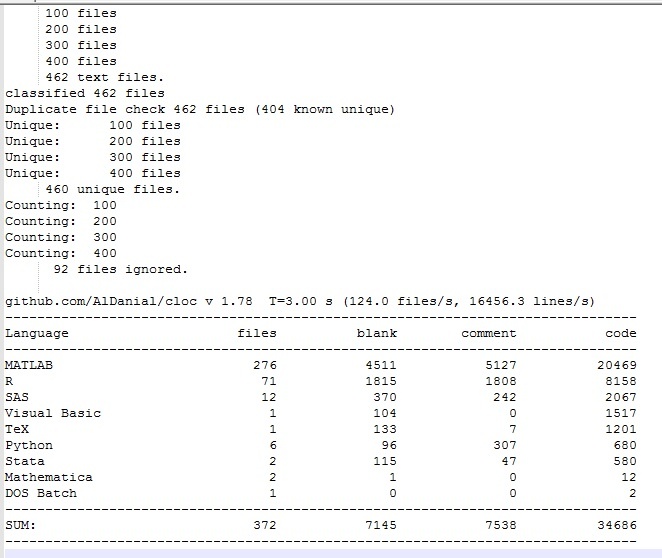Difference between revisions of "Cloc"
Jump to navigation
Jump to search
(Added links to Function and/or Content Type) |
Prwheatley (talk | contribs) |
||
| Line 1: | Line 1: | ||
{{Infobox tool | {{Infobox tool | ||
| − | |||
|purpose=Cloc (Count Lines of Code) serves not only to count the lines of Code,but also guesses the programming language, thus can be used to identify files. It is a command line tool which is easy to use. | |purpose=Cloc (Count Lines of Code) serves not only to count the lines of Code,but also guesses the programming language, thus can be used to identify files. It is a command line tool which is easy to use. | ||
|homepage=[https://github.com/AlDanial/cloc CLOC in GitHub] | |homepage=[https://github.com/AlDanial/cloc CLOC in GitHub] | ||
|license=GNU General Public License v2.0 | |license=GNU General Public License v2.0 | ||
| + | |function=File Format Identification | ||
}} | }} | ||
{{Infobox tool details}} | {{Infobox tool details}} | ||
Latest revision as of 16:40, 21 April 2021
Description[edit]
Start the command line from the folder which contains the CLOC exe file.
Type:
cloc-1.78.exe D:/Folder/fileToAnalyse
The findings are shown in the black window. Alternatively, you can have an output file
cloc-1.78.exe D:/Folder/fileToAnalayse > outputfile.txt
You can also analyse all files in certain folder, the syntax is like this:
cloc-1.78.exe D:/AnalyseWholeFolder > outputForAllFilesInFolder.txt
User Experiences[edit]
Development Activity[edit]
The tool is now released at GitHub. CLOC Page on GitHub There are new releases roughly twice a year.