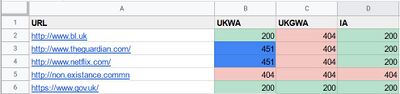Difference between revisions of "UKWA GSuite Add-On"
Jump to navigation
Jump to search
(Added more description and an image.) |
|||
| Line 1: | Line 1: | ||
{{Infobox tool | {{Infobox tool | ||
| − | |purpose=GSuite functions for people working with web archives. The functions use the Memento API (specifically the TimeGate) to look up whether a given archive holds a given URL. It currently supports checks against: | + | |purpose=GSuite functions for people working with web archives. The functions use the Memento API (specifically the [https://timegate.readthedocs.io/en/latest/big-picture.html?highlight=server#client-server-and-timegate TimeGate]) to look up whether a given archive holds a given URL. It currently supports checks against: |
*UK Web Archive | *UK Web Archive | ||
*UK Government Web Archive | *UK Government Web Archive | ||
*Internet Archive | *Internet Archive | ||
| + | homepage=https://github.com/ukwa/ukwa-gsheets-utils | ||
| + | function=Appraisal, Validation | ||
| + | content=Spreadsheet | ||
|homepage=https://github.com/ukwa/ukwa-gsheets-utils | |homepage=https://github.com/ukwa/ukwa-gsheets-utils | ||
|function=Appraisal, Validation | |function=Appraisal, Validation | ||
| Line 11: | Line 14: | ||
== Description == | == Description == | ||
<!-- Describe the what the tool does, focusing on it's digital preservation value. Keep it factual. --> | <!-- Describe the what the tool does, focusing on it's digital preservation value. Keep it factual. --> | ||
| + | |||
To use this tool add a list of URLs to a Google sheet, then select Extensions > Add-ons > and search for UKWA GSuite Add-On. | To use this tool add a list of URLs to a Google sheet, then select Extensions > Add-ons > and search for UKWA GSuite Add-On. | ||
Each user is restricted to 20,000 calls per day by default, which should be kept in mind when planning to check a long list. | Each user is restricted to 20,000 calls per day by default, which should be kept in mind when planning to check a long list. | ||
| + | |||
| + | Once the Add-On is installed, it can be used to find whether an earlier snapshot of a URL is held in each archive. These formulae are used to query web archive server responses for copies of the URL http://www.bl.uk, in the first row: | ||
| + | |||
| + | *Cell '''B2''' =WEBARCHIVE_STATUS_UKWA(A2) | ||
| + | *Cell '''C2''' =WEBARCHIVE_STATUS_UKGWA(A2) | ||
| + | *Cell '''D2''' =WEBARCHIVE_STATUS_IA(A2) | ||
| + | |||
| + | Results are provided as [https://developer.mozilla.org/en-US/docs/Web/HTTP/Status server codes]. | ||
| + | |||
| + | [[File:UKWA GSuite Add-On Example Sheet.jpg|left|400px|Example Sheet]] | ||
| + | |||
| + | |||
| + | |||
| + | |||
| + | |||
| + | |||
| + | |||
| + | |||
| + | *200 is a successful response for at least one copy. | ||
| + | *404 is an unsuccessful response for copies. | ||
| + | *451 is a qualified response; that the copy, or copies, are unavailable for legal reasons - in this case, that the copyright owner has not given permission to display legal deposit material on the open web. | ||
| + | |||
== User Experiences == | == User Experiences == | ||
<!-- Add hotlinks to user experiences with the tool (eg. blog posts). These should illustrate the effectiveness (or otherwise) of the tool. Use a bullet list. --> | <!-- Add hotlinks to user experiences with the tool (eg. blog posts). These should illustrate the effectiveness (or otherwise) of the tool. Use a bullet list. --> | ||
Revision as of 17:09, 10 December 2021
Description
To use this tool add a list of URLs to a Google sheet, then select Extensions > Add-ons > and search for UKWA GSuite Add-On. Each user is restricted to 20,000 calls per day by default, which should be kept in mind when planning to check a long list.
Once the Add-On is installed, it can be used to find whether an earlier snapshot of a URL is held in each archive. These formulae are used to query web archive server responses for copies of the URL http://www.bl.uk, in the first row:
- Cell B2 =WEBARCHIVE_STATUS_UKWA(A2)
- Cell C2 =WEBARCHIVE_STATUS_UKGWA(A2)
- Cell D2 =WEBARCHIVE_STATUS_IA(A2)
Results are provided as server codes.
- 200 is a successful response for at least one copy.
- 404 is an unsuccessful response for copies.
- 451 is a qualified response; that the copy, or copies, are unavailable for legal reasons - in this case, that the copyright owner has not given permission to display legal deposit material on the open web.