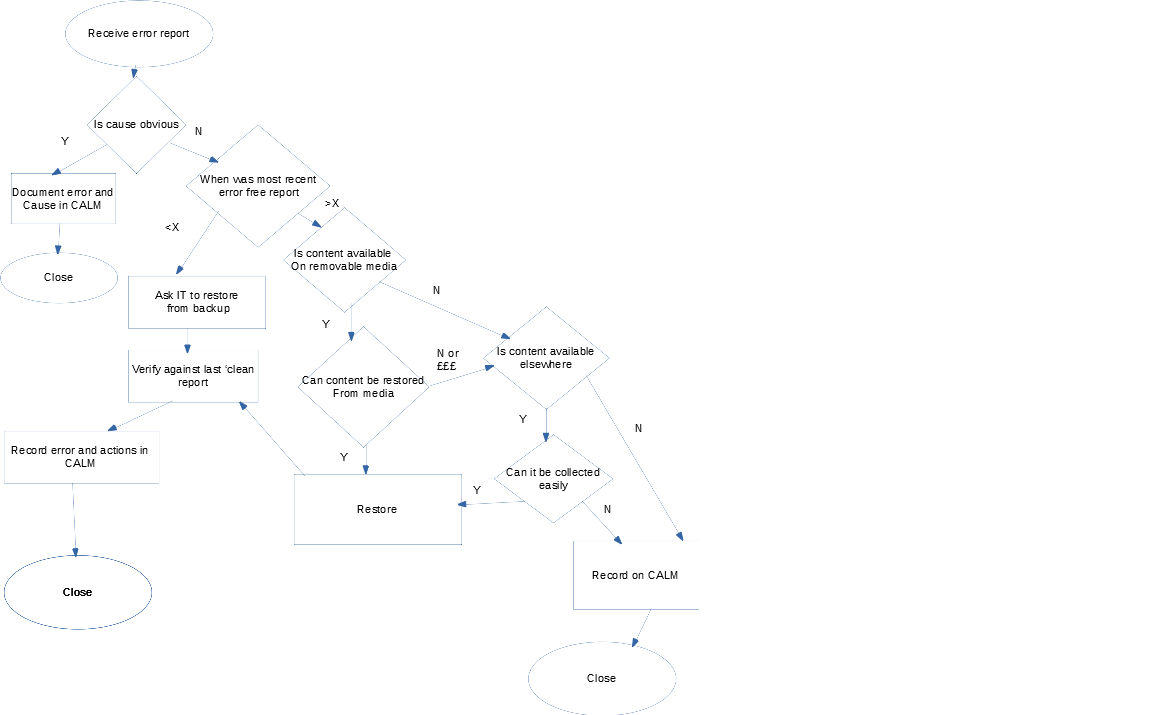Difference between revisions of "Workflow:Responding to integrity errors"
Helen Dafter (talk | contribs) |
Helen Dafter (talk | contribs) |
||
| Line 20: | Line 20: | ||
==Further Information== | ==Further Information== | ||
| − | + | Digital content on the secure server is integrity checked on a regular basis. This check is automated using the Fixity AVP tool. Reports are emailed to the Archivist, Digital Preservation who logs the reports and outcomes. | |
| + | |||
| + | Monitoring the integrity of files is one element of ensuring their authenticity. Alongside this a process is required to respond to any error reports which occur during the integrity checking process. | ||
| + | |||
| + | These notes are intended to assist in the interpretation of the various steps within the workflow. | ||
| + | |||
| + | Is the cause obvious? | ||
| + | |||
| + | In some cases it will quickly become apparent that the error is the result of intentional actions by the Archivist, for example appraisal. This can be determined if it is known that a number of files have been deleted during the appraisal process and the number of missing files matches this. A new integrity report should be produced after appraisal has been carried out but it is possible to overlook this. | ||
| + | |||
| + | In these cases the cause of the error should be documented in CALM and no further action is required. | ||
| + | |||
| + | Verify against last ‘clean report’ | ||
| + | |||
| + | This refers to the last report which didn’t produce any errors. | ||
| + | |||
| + | Is the content available elsewhere? | ||
| + | |||
| + | In some cases the content has been downloaded from publicly available websites. If a backup is not available downloading the content again may be another option. | ||
| + | |||
| + | Alternatively the records may still be available within the business or other donor. | ||
| + | |||
| + | Can it be collected easily? | ||
| + | |||
| + | This refers to both technical ease, and the impact on relationships. For example the records may still be available in the business but there is a reputational risk in requesting replacement copies. This needs to be assessed against the risks of gaps in the collection. | ||
| + | |||
| + | Delete failed content. | ||
| + | |||
| + | This should only be done once the restored content has been successfully verified. Deleting the failed content removes unnecessary duplication and avoids further error reports relating to this content. | ||
| + | |||
| + | |||
<!-- Add four tildes below ("~~~~") to create an automatic signature, including your wiki username. Ensure your user page (click on your username to create it) includes an up to date contact email address so that people can contact you if they want to discuss your workflow --> | <!-- Add four tildes below ("~~~~") to create an automatic signature, including your wiki username. Ensure your user page (click on your username to create it) includes an up to date contact email address so that people can contact you if they want to discuss your workflow --> | ||
| − | + | [[User:Helen Dafter|Helen Dafter]] ([[User talk:Helen Dafter|talk]]) 13:51, 28 April 2021 (UTC) | |
<!-- Note that your workflow will be marked with a CC3.0 licence --> | <!-- Note that your workflow will be marked with a CC3.0 licence --> | ||
Latest revision as of 13:51, 28 April 2021
Workflow Description
Purpose, Context and Content
Evaluation/Review
Further Information
Digital content on the secure server is integrity checked on a regular basis. This check is automated using the Fixity AVP tool. Reports are emailed to the Archivist, Digital Preservation who logs the reports and outcomes.
Monitoring the integrity of files is one element of ensuring their authenticity. Alongside this a process is required to respond to any error reports which occur during the integrity checking process.
These notes are intended to assist in the interpretation of the various steps within the workflow.
Is the cause obvious?
In some cases it will quickly become apparent that the error is the result of intentional actions by the Archivist, for example appraisal. This can be determined if it is known that a number of files have been deleted during the appraisal process and the number of missing files matches this. A new integrity report should be produced after appraisal has been carried out but it is possible to overlook this.
In these cases the cause of the error should be documented in CALM and no further action is required.
Verify against last ‘clean report’
This refers to the last report which didn’t produce any errors.
Is the content available elsewhere?
In some cases the content has been downloaded from publicly available websites. If a backup is not available downloading the content again may be another option.
Alternatively the records may still be available within the business or other donor.
Can it be collected easily?
This refers to both technical ease, and the impact on relationships. For example the records may still be available in the business but there is a reputational risk in requesting replacement copies. This needs to be assessed against the risks of gaps in the collection.
Delete failed content.
This should only be done once the restored content has been successfully verified. Deleting the failed content removes unnecessary duplication and avoids further error reports relating to this content.
Helen Dafter (talk) 13:51, 28 April 2021 (UTC)