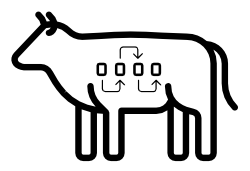Difference between revisions of "Workflow:Community Owned Workflows"
Prwheatley (talk | contribs) |
Prwheatley (talk | contribs) |
||
| Line 17: | Line 17: | ||
# Give us your feedback - let us know how you got on - email paul (at) dpconline (dot) org. | # Give us your feedback - let us know how you got on - email paul (at) dpconline (dot) org. | ||
| + | ===Create a new workflow=== | ||
Create a new workflow by entering a title and clicking the button. Save frequently. Don't worry, once you've saved it you can go back and edit it further. | Create a new workflow by entering a title and clicking the button. Save frequently. Don't worry, once you've saved it you can go back and edit it further. | ||
<inputbox> | <inputbox> | ||
Revision as of 13:33, 8 February 2017
| COW is in Beta: Please don't edit or publicise this work while we get it up and running. But please hold your contributions at the ready as we will be launching soon... |
About COW
A recurring request from digital preservation practitioners has been for a community forum in which they can share and exchange experience on how they use tools in combination - in short - pool their knowledge about digital preservation workflows. This was discussed by one of the groups at the iPRES 2016 workshop: "OSS4Pres 2.0: Building Bridges and Filling Gaps". With some uncertainty over the best way to share our workflows, we thought we would try things out with a lightweight wiki based approach. This will allow us to experiment with the process and what we want to get out of it, before considering the need for a more comprehensive solution.
Contribute to COW
Please read the following guidelines before contributing to COW:
- Share your workflow with the community
- Give your workflow a meaningful title to help others find it
- Keep your workflow descriptions clean and concise. Text only is fine, but you are welcome to add a diagram. We recommend Yed as used by Bitcurator. Also see this blog post from Bill LeFurgy on "Visualizing Digital Preservation Workflows".
- If possible link your tool names to COPTR entries.
- Discuss or ask questions about the workflows of others using the respective "Discussion" pages.
- Be friendly - please treat others with respect
- Give us your feedback - let us know how you got on - email paul (at) dpconline (dot) org.
Create a new workflow
Create a new workflow by entering a title and clicking the button. Save frequently. Don't worry, once you've saved it you can go back and edit it further.
Browse COW
View the workflows that have already be added to COW.
Other workflow sites
Of course we aren't first to the party, and there are some domain specific collections of workflows that can be found here:
COW logo, based on Cow icon by Artem Kovyazin from the Noun Project