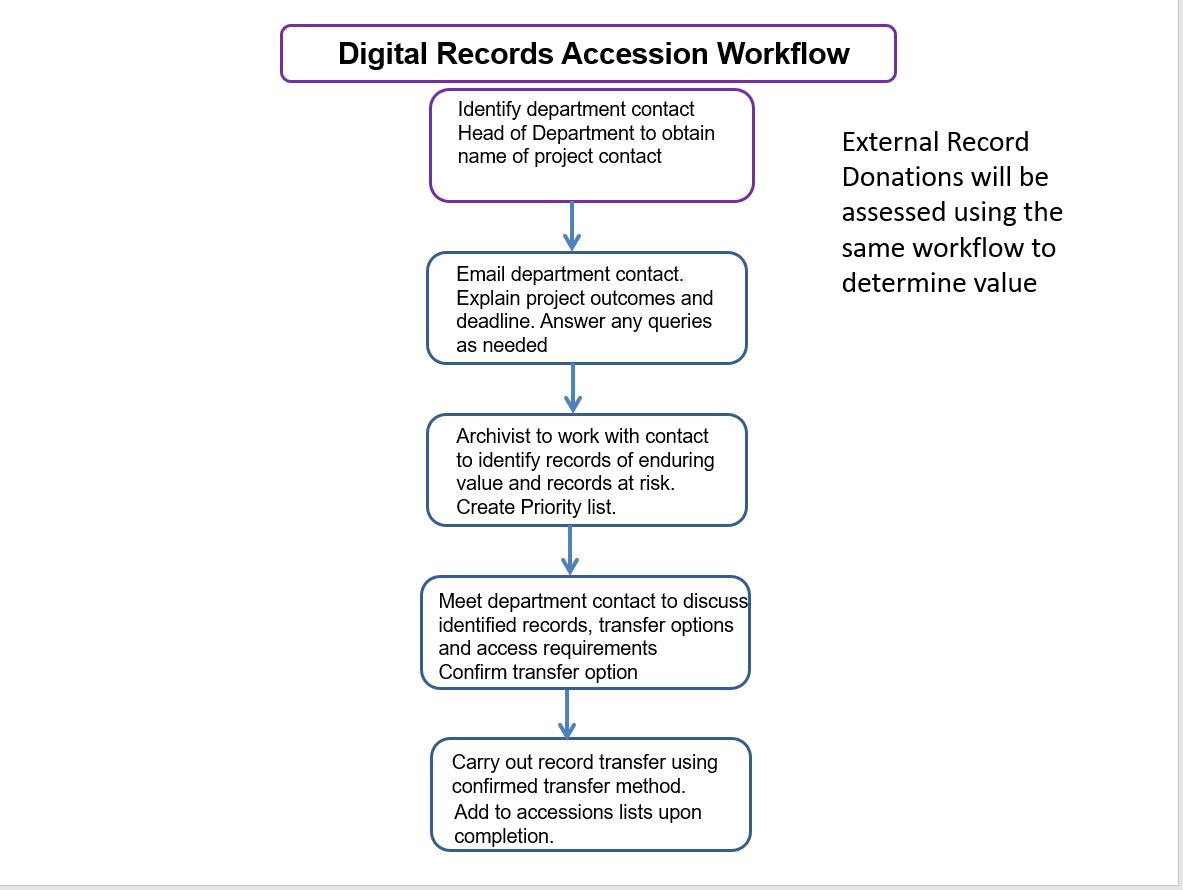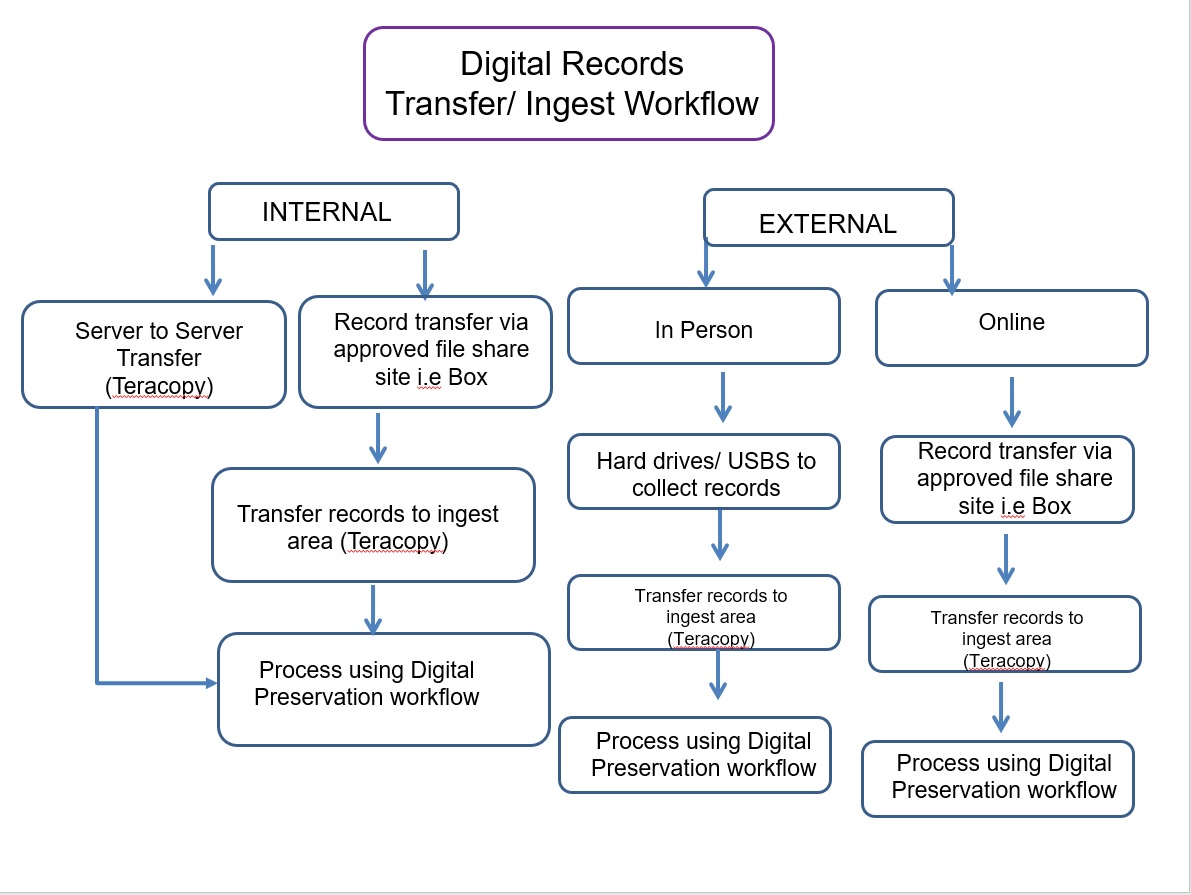Difference between revisions of "Workflow:Abrdn Digital Preservation Workflow"
Jump to navigation
Jump to search
| Line 9: | Line 9: | ||
<!-- To add an image of your workflow, open the "Upload File" link on the left in a new browser tab and follow on screen instructions, then return to this page and add the name of your uploaded image to the line below - replacing "workflow.png" with the name of your file. Replace the text "Textual description" with a short description of your image. Filenames are case sensitive! If you don't want to add a workflow diagram or other image, delete the line below --> | <!-- To add an image of your workflow, open the "Upload File" link on the left in a new browser tab and follow on screen instructions, then return to this page and add the name of your uploaded image to the line below - replacing "workflow.png" with the name of your file. Replace the text "Textual description" with a short description of your image. Filenames are case sensitive! If you don't want to add a workflow diagram or other image, delete the line below --> | ||
| + | |||
| + | [[File:DP accessions workflow.JPG|Textual description]]<br> | ||
| + | |||
| + | The image above shows the workflow that archivists at abrdn follow to decide whether or not records should be accepted into the abrdn archive. If the decision is made to preserve the records, the process moves onto the workflow below, the transfer process. | ||
[[File:DP transfer workflow.jpg|Textual description]]<br> | [[File:DP transfer workflow.jpg|Textual description]]<br> | ||
| Line 14: | Line 18: | ||
Once the records have been transferred to the archive the workflow below is followed in order to preserve them and make them available for posterity. | Once the records have been transferred to the archive the workflow below is followed in order to preserve them and make them available for posterity. | ||
| − | + | ||
Revision as of 15:24, 15 March 2023
Workflow Description
The image above shows the workflow that archivists at abrdn follow to decide whether or not records should be accepted into the abrdn archive. If the decision is made to preserve the records, the process moves onto the workflow below, the transfer process.
Once the records have been transferred to the archive the workflow below is followed in order to preserve them and make them available for posterity.