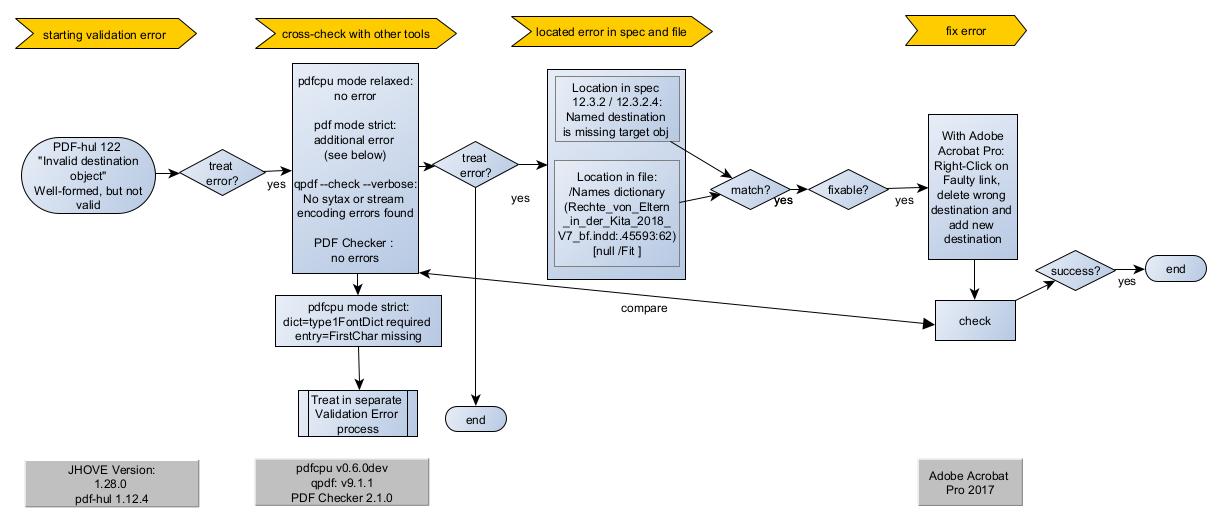Difference between revisions of "Workflow:Validation Error Analysis and Treatment for PDF-hul 122 Invalid destination - Destination NULL"
(Created page with "{{Infobox COW |status=Production |tools=Pdfcpu, Qpdf, JHOVE, Adobe Acrobat Pro, PDF Checker |input=File with JHOVE validation error PDF-HUL-122 “Invalid Destination” / Wel...") |
|||
| (2 intermediate revisions by one other user not shown) | |||
| Line 11: | Line 11: | ||
<!-- To add an image of your workflow, open the "Upload File" link on the left in a new browser tab and follow on screen instructions, then return to this page and add the name of your uploaded image to the line below - replacing "workflow.png" with the name of your file. Replace the text "Textual description" with a short description of your image. Filenames are case sensitive! If you don't want to add a workflow diagram or other image, delete the line below --> | <!-- To add an image of your workflow, open the "Upload File" link on the left in a new browser tab and follow on screen instructions, then return to this page and add the name of your uploaded image to the line below - replacing "workflow.png" with the name of your file. Replace the text "Textual description" with a short description of your image. Filenames are case sensitive! If you don't want to add a workflow diagram or other image, delete the line below --> | ||
| + | |||
| + | The workflow describes the analysis and the fix of a specific instance of a PDF-HUL-122 error. | ||
| + | <b> CAUTION! PDF-HUL-122 errors can be very different in nature and impact. </b> | ||
| + | The process described here can be used for internal document links that are not working. It is a manual workflow. More information about this specific case has been discussed in a blog (see link under "Further information"). The methodology used here is that introduced in https://hdl.handle.net/2142/121092. | ||
| + | |||
| + | '''Step 1: Validation Error''' | ||
| + | |||
| + | JHOVE v1.28 PDF-hul v1.12.4 PDF-HUL-122 Invalid Destination with offset given. Well-formed, but not valid. | ||
| + | |||
| + | '''Step 2: Cross-Check with other Tools''' | ||
| + | |||
| + | Cross-checked with: | ||
| + | pdfcpu v0.6.0dev relaxed mode - no error | ||
| + | pdfcpu v0.6.0dev strict mode - unrelated error (Font error) | ||
| + | qpdf v9.1.1 - no error | ||
| + | PDF Checker 2.1.0 - no error | ||
| + | ''' | ||
| + | Step 3: Matching Results?''' | ||
| + | |||
| + | No. Error not reported by other tools, most likely due to low priority of error (only impacts validity, not well-formedness). | ||
| + | One additional un-related error picked up. | ||
| + | |||
| + | '''Step 4: Choose Error to Treat''' | ||
| + | |||
| + | Original PDF-HUL-122. Ignore Font error. | ||
| + | |||
| + | '''Step 5A: Locate Error in Spec''' | ||
| + | |||
| + | ISO 32000-2:2017 12.3.2.4 Named destinations must contain name as well as target destination. In case of internal destinations this is typically an object reference. | ||
| + | |||
| + | '''Step 5B: Locate Error in File | ||
| + | ''' | ||
| + | Offset given by JHOVE only points to place where reference was used in GoTo destination. The reader tries to resolved the named destination used in the GoTo action via the name tree. Here the object is missing and replaced by "Null". | ||
| + | (Rechte_von_Eltern_in_der_Kita_2018_V7_bf.indd:.45593:62)[null/Fit ] | ||
| + | |||
| + | '''Step 6: Match?''' | ||
| + | |||
| + | Yes. | ||
| + | |||
| + | '''Step 7: Fixable?''' | ||
| + | |||
| + | Yes. | ||
| + | |||
| + | '''Step 8: Fix''' | ||
| + | |||
| + | Find location by checking page object the wrong destination is used on. With Adobe Acrobat Pro's "Edit Link" option, the erronous link can be removed and replaced by a correct one, if known. | ||
| + | |||
| + | '''Step 9: Check''' | ||
| + | |||
| + | Re-validated file with JHOVE: now well-formed and valid. Link is now actionable. | ||
| + | |||
| + | '''Step 10: Success?''' | ||
| + | |||
| + | Yes. | ||
[[File:PDF-hul-122 1.jpg|Textual description]]<br> | [[File:PDF-hul-122 1.jpg|Textual description]]<br> | ||
| Line 18: | Line 72: | ||
==Purpose, Context and Content== | ==Purpose, Context and Content== | ||
<!-- Describe what your workflow is for - i.e. what it is designed to achieve, what the organisational context of the workflow is, and what content it is designed to work with --> | <!-- Describe what your workflow is for - i.e. what it is designed to achieve, what the organisational context of the workflow is, and what content it is designed to work with --> | ||
| + | This workflow describes the analysis and treatment of JHOVE PDF-Hul error message PDF-HUL-122 Invalid destination. It describes the process and results of a manual validation error analysis. | ||
==Evaluation/Review== | ==Evaluation/Review== | ||
<!-- How effective was the workflow? Was it replaced with a better workflow? Did it work well with some content but not others? What is the current status of the workflow? Does it relate to another workflow already described on the wiki? Link, explain and elaborate --> | <!-- How effective was the workflow? Was it replaced with a better workflow? Did it work well with some content but not others? What is the current status of the workflow? Does it relate to another workflow already described on the wiki? Link, explain and elaborate --> | ||
| + | The workflow is effective for this specific instance of the error. It should be replicable for pdfs with similar invalid destination problems, i.e., internal links have been replaced with NULL. However, the fix needs to be considered carefully as it impacts the internal structure of the PDF file. | ||
==Further Information== | ==Further Information== | ||
<!-- Provide any further information or links to additional documentation here --> | <!-- Provide any further information or links to additional documentation here --> | ||
| + | See a further discussion of this in the OPF blog: https://openpreservation.org/blogs/destination-null-one-of-the-many-cases-of-pdf-hul-122/?q=1 | ||
<!-- Add four tildes below ("~~~~") to create an automatic signature, including your wiki username. Ensure your user page (click on your username to create it) includes an up to date contact email address so that people can contact you if they want to discuss your workflow --> | <!-- Add four tildes below ("~~~~") to create an automatic signature, including your wiki username. Ensure your user page (click on your username to create it) includes an up to date contact email address so that people can contact you if they want to discuss your workflow --> | ||
<!-- Note that your workflow will be marked with a CC3.0 licence --> | <!-- Note that your workflow will be marked with a CC3.0 licence --> | ||
Latest revision as of 21:34, 21 January 2024
Workflow Description
The workflow describes the analysis and the fix of a specific instance of a PDF-HUL-122 error. CAUTION! PDF-HUL-122 errors can be very different in nature and impact. The process described here can be used for internal document links that are not working. It is a manual workflow. More information about this specific case has been discussed in a blog (see link under "Further information"). The methodology used here is that introduced in https://hdl.handle.net/2142/121092.
Step 1: Validation Error
JHOVE v1.28 PDF-hul v1.12.4 PDF-HUL-122 Invalid Destination with offset given. Well-formed, but not valid.
Step 2: Cross-Check with other Tools
Cross-checked with: pdfcpu v0.6.0dev relaxed mode - no error pdfcpu v0.6.0dev strict mode - unrelated error (Font error) qpdf v9.1.1 - no error PDF Checker 2.1.0 - no error Step 3: Matching Results?
No. Error not reported by other tools, most likely due to low priority of error (only impacts validity, not well-formedness). One additional un-related error picked up.
Step 4: Choose Error to Treat
Original PDF-HUL-122. Ignore Font error.
Step 5A: Locate Error in Spec
ISO 32000-2:2017 12.3.2.4 Named destinations must contain name as well as target destination. In case of internal destinations this is typically an object reference.
Step 5B: Locate Error in File Offset given by JHOVE only points to place where reference was used in GoTo destination. The reader tries to resolved the named destination used in the GoTo action via the name tree. Here the object is missing and replaced by "Null". (Rechte_von_Eltern_in_der_Kita_2018_V7_bf.indd:.45593:62)[null/Fit ]
Step 6: Match?
Yes.
Step 7: Fixable?
Yes.
Step 8: Fix
Find location by checking page object the wrong destination is used on. With Adobe Acrobat Pro's "Edit Link" option, the erronous link can be removed and replaced by a correct one, if known.
Step 9: Check
Re-validated file with JHOVE: now well-formed and valid. Link is now actionable.
Step 10: Success?
Yes.
Purpose, Context and Content
This workflow describes the analysis and treatment of JHOVE PDF-Hul error message PDF-HUL-122 Invalid destination. It describes the process and results of a manual validation error analysis.
Evaluation/Review
The workflow is effective for this specific instance of the error. It should be replicable for pdfs with similar invalid destination problems, i.e., internal links have been replaced with NULL. However, the fix needs to be considered carefully as it impacts the internal structure of the PDF file.
Further Information
See a further discussion of this in the OPF blog: https://openpreservation.org/blogs/destination-null-one-of-the-many-cases-of-pdf-hul-122/?q=1