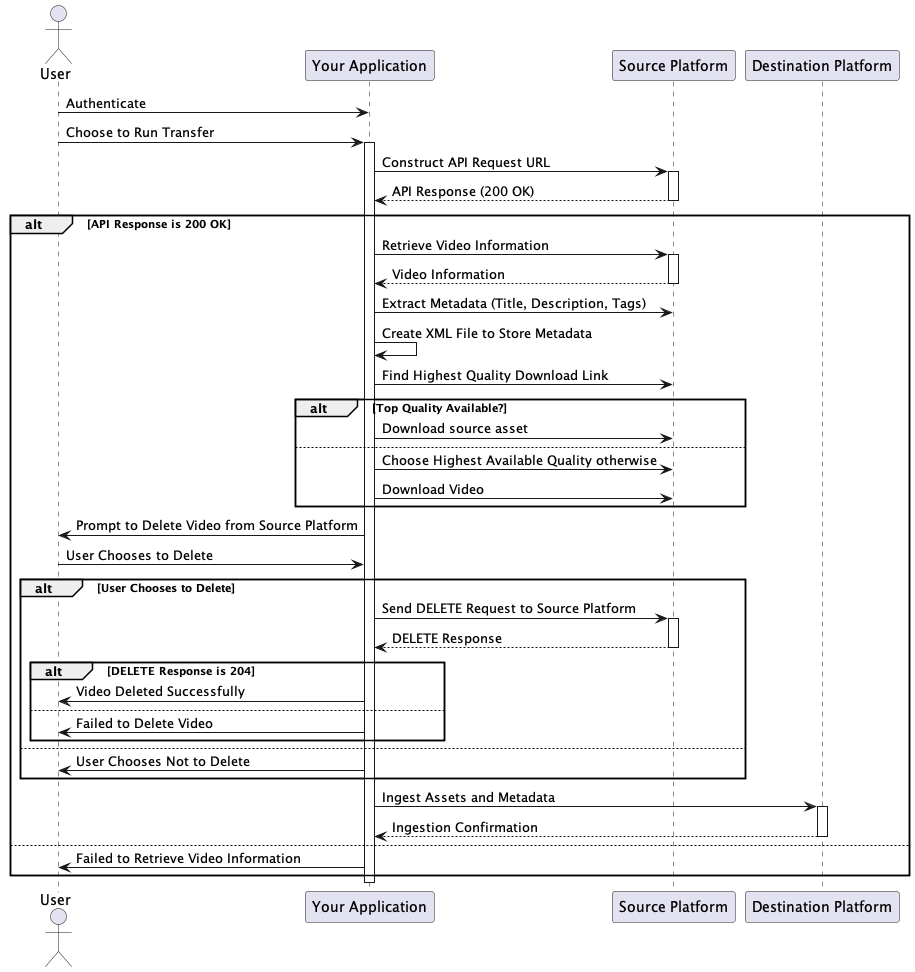Difference between revisions of "Workflow:OVP migration flow"
| (7 intermediate revisions by one other user not shown) | |||
| Line 1: | Line 1: | ||
{{Infobox COW | {{Infobox COW | ||
|status=Production | |status=Production | ||
| − | |tools=python, | + | |tools=python, OVP, API |
|input=Media assets and descriptive metadata in source OVP. | |input=Media assets and descriptive metadata in source OVP. | ||
|output=Media assets and descriptive metadata in destination OVP. | |output=Media assets and descriptive metadata in destination OVP. | ||
| Line 7: | Line 7: | ||
|organisationurl=https://ladigitalizadora.org/ | |organisationurl=https://ladigitalizadora.org/ | ||
}} | }} | ||
| − | OVP migration flow | + | OVP migration flow - an agnostic blueprint |
| − | To initiate the transition from any given Source On-line Video Platform to a Destination OVP, the first step involves retrieving video information from the OVP Source. You should be able to achieve this by making a GET request to the OVP Source's API authenticating against it, typically using an access token and video ID. This request should typically be directed to a generic API endpoint. | + | To initiate the transition from any given Source [https://en.wikipedia.org/wiki/Online_video_platform On-line Video Platform] to a Destination OVP, the first step involves retrieving video information from the OVP Source. You should be able to achieve this by making a GET request to the OVP Source's API authenticating against it, typically using an access token and video ID. This request should typically be directed to a generic API endpoint. |
Upon receiving a response, you should have the opportunity to extract valuable video metadata, including details like the title, description, and tags. Additionally, you can identify the download link for the highest quality version available. | Upon receiving a response, you should have the opportunity to extract valuable video metadata, including details like the title, description, and tags. Additionally, you can identify the download link for the highest quality version available. | ||
| Line 23: | Line 23: | ||
<!-- Describe your workflow here with an overview of the different steps or processes involved--> | <!-- Describe your workflow here with an overview of the different steps or processes involved--> | ||
| − | + | Purpose: The purpose of the document is to outline a generic blueprint for the migration of video content from any Source On-line Video Platform (OVP) to a Destination OVP. This blueprint provides a high-level overview of the key steps and considerations involved in such a migration process. | |
| + | |||
| + | Context: In the context of digital content migration, this blueprint serves as a guide for initiating the transition from one OVP to another. It emphasizes the importance of retrieving video information from the source platform, including metadata extraction and potential deletion of content. The document sets the stage for a seamless migration process, aligning with the API documentation and specifications of the destination OVP. | ||
<!-- Describe what your workflow is for - i.e. what it is designed to achieve, what the organisational context of the workflow is, and what content it is designed to work with --> | <!-- Describe what your workflow is for - i.e. what it is designed to achieve, what the organisational context of the workflow is, and what content it is designed to work with --> | ||
| − | + | ||
<!-- How effective was the workflow? Was it replaced with a better workflow? Did it work well with some content but not others? What is the current status of the workflow? Does it relate to another workflow already described on the wiki? Link, explain and elaborate --> | <!-- How effective was the workflow? Was it replaced with a better workflow? Did it work well with some content but not others? What is the current status of the workflow? Does it relate to another workflow already described on the wiki? Link, explain and elaborate --> | ||
| − | + | Some On-line Video Platforms (OVPs) and the sources of their API documentation: | |
| + | |||
| + | YouTube: | ||
| + | Source: [https://developers.google.com/youtube/registering_an_application] | ||
| + | Documentation URL: YouTube Data API Documentation | ||
| + | Description: YouTube provides a Data API that allows developers to access YouTube's features programmatically. It covers functionalities related to video uploads, playlists, video information retrieval, and more. | ||
| + | |||
| + | Vimeo: | ||
| + | Source: [https://developer.vimeo.com/api/reference] | ||
| + | Documentation URL: Vimeo API Documentation | ||
| + | Description: Vimeo's API documentation offers resources for integrating Vimeo's video hosting and sharing capabilities into applications. It provides access to features like video upload, video information retrieval, and advanced privacy controls. | ||
| + | |||
| + | Kaltura: | ||
| + | Source: [https://developer.kaltura.com/] | ||
| + | Documentation URL: Kaltura Developer Documentation | ||
| + | Description: Kaltura's Developer Documentation provides extensive resources for developers to leverage Kaltura's video platform capabilities. It covers video management, publishing, and monetization, as well as features like video uploading, player customization, and analytics. | ||
| + | |||
| + | Brightcove: | ||
| + | Source: [https://apis.support.brightcove.com/] | ||
| + | Documentation URL: Brightcove API Documentation | ||
| + | Description: Brightcove's API documentation provides comprehensive resources for developers to interact with the Brightcove platform programmatically. It includes features related to video publishing, content management, player customization, analytics, and monetization. | ||
| + | |||
| + | |||
| + | |||
| + | |||
<!-- Provide any further information or links to additional documentation here --> | <!-- Provide any further information or links to additional documentation here --> | ||
Latest revision as of 21:18, 16 October 2023
OVP migration flow - an agnostic blueprint
To initiate the transition from any given Source On-line Video Platform to a Destination OVP, the first step involves retrieving video information from the OVP Source. You should be able to achieve this by making a GET request to the OVP Source's API authenticating against it, typically using an access token and video ID. This request should typically be directed to a generic API endpoint.
Upon receiving a response, you should have the opportunity to extract valuable video metadata, including details like the title, description, and tags. Additionally, you can identify the download link for the highest quality version available.
This process should result in acquiring a video asset along with its associated metadata, often structured in XML format. Once these initial steps are executed, you may offer the user the choice to remove the video entry from OVP Source.
Following this, the natural progression leads into the OVP Destination ingest process, aligning with their API documentation and specifications.
Purpose: The purpose of the document is to outline a generic blueprint for the migration of video content from any Source On-line Video Platform (OVP) to a Destination OVP. This blueprint provides a high-level overview of the key steps and considerations involved in such a migration process.
Context: In the context of digital content migration, this blueprint serves as a guide for initiating the transition from one OVP to another. It emphasizes the importance of retrieving video information from the source platform, including metadata extraction and potential deletion of content. The document sets the stage for a seamless migration process, aligning with the API documentation and specifications of the destination OVP.
Some On-line Video Platforms (OVPs) and the sources of their API documentation:
YouTube: Source: [1] Documentation URL: YouTube Data API Documentation Description: YouTube provides a Data API that allows developers to access YouTube's features programmatically. It covers functionalities related to video uploads, playlists, video information retrieval, and more.
Vimeo: Source: [2] Documentation URL: Vimeo API Documentation Description: Vimeo's API documentation offers resources for integrating Vimeo's video hosting and sharing capabilities into applications. It provides access to features like video upload, video information retrieval, and advanced privacy controls.
Kaltura: Source: [3] Documentation URL: Kaltura Developer Documentation Description: Kaltura's Developer Documentation provides extensive resources for developers to leverage Kaltura's video platform capabilities. It covers video management, publishing, and monetization, as well as features like video uploading, player customization, and analytics.
Brightcove: Source: [4] Documentation URL: Brightcove API Documentation Description: Brightcove's API documentation provides comprehensive resources for developers to interact with the Brightcove platform programmatically. It includes features related to video publishing, content management, player customization, analytics, and monetization.