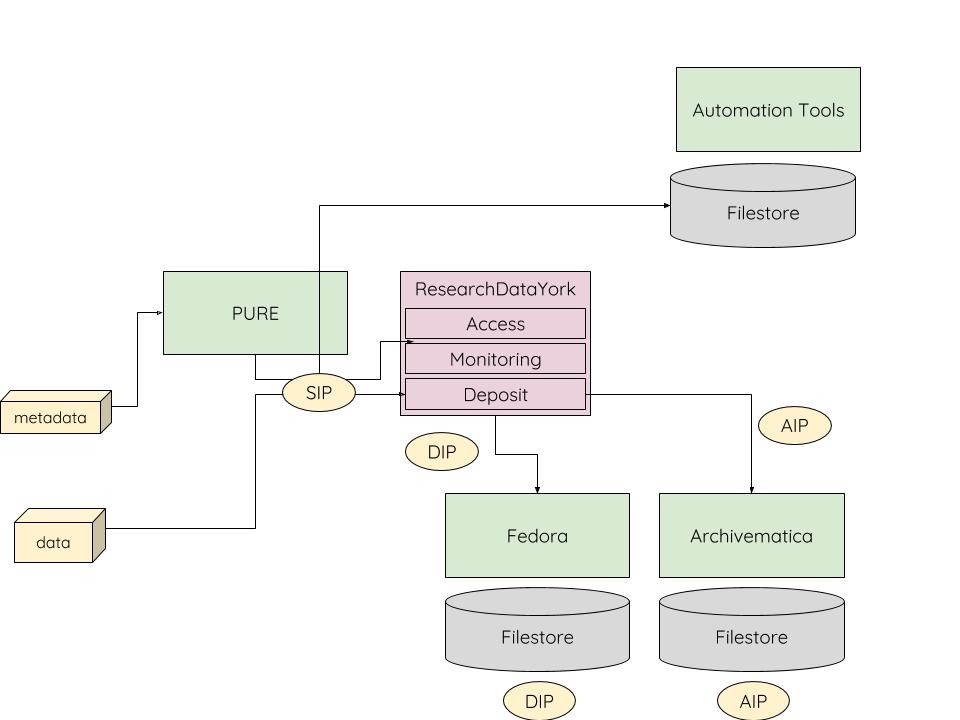Difference between revisions of "Workflow:Workflow for preserving research data using Archivematica, Fedora, Hydra and PURE"
| Line 33: | Line 33: | ||
<!-- Add four tildes below ("~~~~") to create an automatic signature, including your wiki username. Ensure your user page (click on your username to create it) includes an up to date contact email address --> | <!-- Add four tildes below ("~~~~") to create an automatic signature, including your wiki username. Ensure your user page (click on your username to create it) includes an up to date contact email address --> | ||
| + | [[User:Jenny mitcham|Jenny mitcham]] ([[User talk:Jenny mitcham|talk]]) 16:29, 3 March 2017 (UTC) | ||
<!-- Note that your workflow will be marked with a CC3.0 licence --> | <!-- Note that your workflow will be marked with a CC3.0 licence --> | ||
Revision as of 16:29, 3 March 2017
Workflow description
This workflow uses Archivematica, Fedora, Hydra and PURE to preserve and provide access to academic research data. The workflow includes a high level of automation.
- PURE is the Current Research Information System at the University of York. This is where researchers enter metadata about the dataset they are depositing
- Once metadata is entered into PURE, library staff contact the researcher to request that the data is uploaded
- Upload is carried out via an online form - this upload form is part of the Research Data York application (a bespoke hydra based application)
- Uploaded data goes into a directory that is watched by Archivematica and here it is arranged into a SIP structure
- Archivematica picks up the SIP and processes it - the creation of an AIP is fully automated
- The AIP is stored. A DIP is not created by default
- Metadata about the dataset is available in the data catalogue
- If the dataset is requested, there is a manual approval step (within the Research Data York application) and then Archivematica automatically creates a DIP
- This DIP is passed to Fedora
- The user is notified when the data is ready
- Data is available for download
The workflow was created as part of the Filling the Digital Preservation Gap project and is heavily based on an implementation plan included in the Phase 2 project report which can be found on Figshare. A description of how the workflow was implemented as a proof of concept is included in the Phase 3 project report which is also on Figshare.
Purpose, context and content
The purpose of this workflow is to preserve and disseminate research data in an automated fashion. Research data is a valuable asset produced by academic institutions and should be retained so that findings can be validated. Some of this data may have longer term re-use potential, particularly where it can not be replicated. At the University of York our Research Data Management policy states that research data should be retained for ten years from date of last access. This means that even for datasets that are only occasionally accessed, the retention period may be much longer than ten years.
Evaluation/Review
This workflow has been created as a proof of concept at the University of York. It is due to move into production in May 2017.
Jenny mitcham (talk) 16:29, 3 March 2017 (UTC)