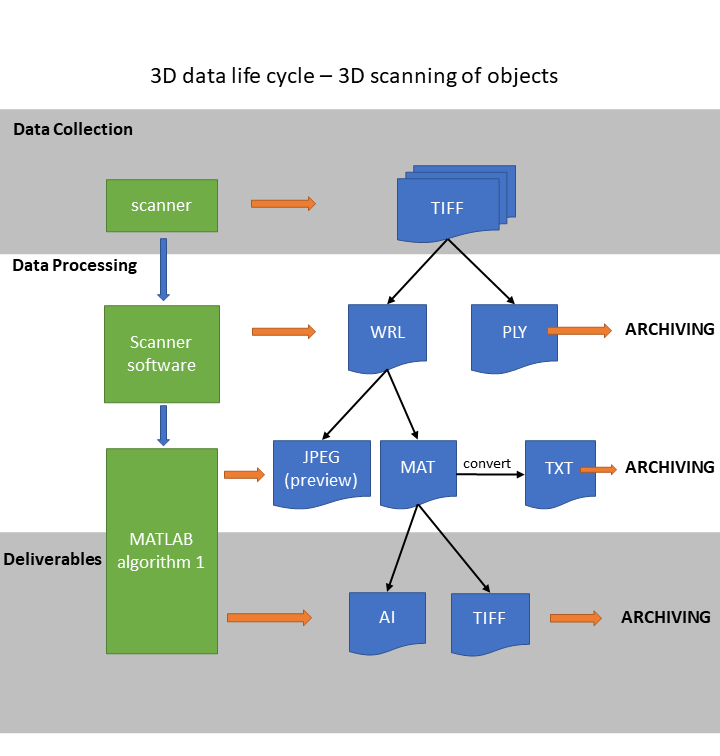Difference between revisions of "Workflow:Archiving outputs of 3D scanning"
Jump to navigation
Jump to search
| (13 intermediate revisions by the same user not shown) | |||
| Line 1: | Line 1: | ||
{{Infobox COW | {{Infobox COW | ||
|status=Draft | |status=Draft | ||
| − | |tools= | + | |tools=MATLAB |
|input=Set of images acquired with a 3D scanner (TIFF files). | |input=Set of images acquired with a 3D scanner (TIFF files). | ||
|output=A 3D model of the object (mesh) and its drawing produced from the model. | |output=A 3D model of the object (mesh) and its drawing produced from the model. | ||
| Line 9: | Line 9: | ||
==Workflow Description== | ==Workflow Description== | ||
| − | <!-- To add an image of your workflow, open the "Upload File" link on the left in a new browser tab and follow on screen instructions, then return to this page and add the name of your uploaded image to the line below - replacing "workflow.png" with the name of your file. Replace the text "Textual description" with a short description of your image. Filenames are case sensitive! If you don't want to add a workflow diagram or other image, delete the line below --> | + | <!-- To add an image of your workflow, open the "Upload File" link on the left in a new browser tab and follow on screen instructions, then return to this page and add the name of your uploaded image to the line below - replacing "workflow.png" with the name of your file. Replace the text "Textual description" with a short description of your image. Filenames are case-sensitive! If you don't want to add a workflow diagram or other image, delete the line below --> |
| − | [[File:COPTR_3D_workflow.png| | + | [[File:COPTR_3D_workflow.png|Diagram showing the workflow from data acquisition (object scanning) to the outputs of the process: object drawings, and the file formats that need to be archived through the process.]]<br> |
<!-- Describe your workflow here with an overview of the different steps or processes involved--> | <!-- Describe your workflow here with an overview of the different steps or processes involved--> | ||
| Line 18: | Line 18: | ||
<!-- Describe what your workflow is for - i.e. what it is designed to achieve, what the organisational context of the workflow is, and what content it is designed to work with --> | <!-- Describe what your workflow is for - i.e. what it is designed to achieve, what the organisational context of the workflow is, and what content it is designed to work with --> | ||
The workflow documents the process of creating 3D models (of objects) and their derivatives by a stereo-scanner, and specifies which outputs can and need to be archived. | The workflow documents the process of creating 3D models (of objects) and their derivatives by a stereo-scanner, and specifies which outputs can and need to be archived. | ||
| − | + | === Data acquisition - 3D scanning === | |
| − | + | ||
| − | + | === Data processing === | |
| − | + | ||
| − | + | ||
| − | + | * Generating and archiving 3D meshes. | |
| + | * Positioning of an object based on its geometric properties. | ||
| + | |||
| + | === Output - generating and archiving standard drawings or set of views on the model. === | ||
==Evaluation/Review== | ==Evaluation/Review== | ||
| Line 31: | Line 34: | ||
<!-- Provide any further information or links to additional documentation here --> | <!-- Provide any further information or links to additional documentation here --> | ||
Scanner software: https://www.polymetric.de/index.php?id=44&L=2 | Scanner software: https://www.polymetric.de/index.php?id=44&L=2 | ||
| + | |||
Core publications: | Core publications: | ||
| + | |||
Karasik, A. and Smilansky U. 2011. Computerized morphological classification of ceramics. Journal of Archaeological Science 38(10):2644-2657. | Karasik, A. and Smilansky U. 2011. Computerized morphological classification of ceramics. Journal of Archaeological Science 38(10):2644-2657. | ||
| + | |||
Karasik, A. and Smilansky U. 2008. 3D scanning technology as a standard archaeological tool for pottery analysis: practice and theory. Journal of Archaeological Science 35(5):1148-1168. | Karasik, A. and Smilansky U. 2008. 3D scanning technology as a standard archaeological tool for pottery analysis: practice and theory. Journal of Archaeological Science 35(5):1148-1168. | ||
| + | |||
<!-- Add four tildes below ("~~~~") to create an automatic signature, including your wiki username. Ensure your user page (click on your username to create it) includes an up to date contact email address so that people can contact you if they want to discuss your workflow --> | <!-- Add four tildes below ("~~~~") to create an automatic signature, including your wiki username. Ensure your user page (click on your username to create it) includes an up to date contact email address so that people can contact you if they want to discuss your workflow --> | ||
<!-- Note that your workflow will be marked with a CC3.0 licence --> | <!-- Note that your workflow will be marked with a CC3.0 licence --> | ||
[[User:Sveti1|Sveti1]] ([[User talk:Sveti1|talk]]) 14:29, 28 February 2022 (UTC) | [[User:Sveti1|Sveti1]] ([[User talk:Sveti1|talk]]) 14:29, 28 February 2022 (UTC) | ||
Latest revision as of 09:36, 19 March 2022
Workflow Description[edit]
Purpose, Context and Content[edit]
The workflow documents the process of creating 3D models (of objects) and their derivatives by a stereo-scanner, and specifies which outputs can and need to be archived.
Data acquisition - 3D scanning[edit]
Data processing[edit]
- Generating and archiving 3D meshes.
- Positioning of an object based on its geometric properties.
Output - generating and archiving standard drawings or set of views on the model.[edit]
Evaluation/Review[edit]
Further Information[edit]
Scanner software: https://www.polymetric.de/index.php?id=44&L=2
Core publications:
Karasik, A. and Smilansky U. 2011. Computerized morphological classification of ceramics. Journal of Archaeological Science 38(10):2644-2657.
Karasik, A. and Smilansky U. 2008. 3D scanning technology as a standard archaeological tool for pottery analysis: practice and theory. Journal of Archaeological Science 35(5):1148-1168.