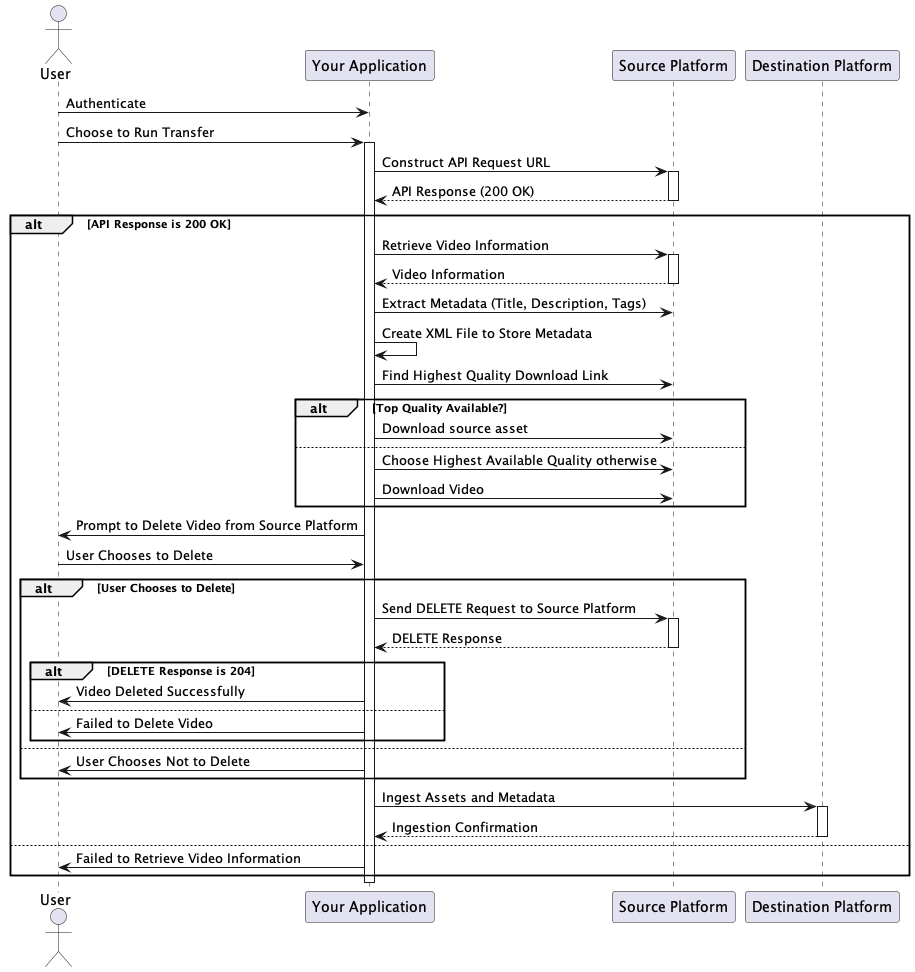Difference between revisions of "Workflow:OVP migration flow"
| Line 7: | Line 7: | ||
|organisationurl=https://ladigitalizadora.org/ | |organisationurl=https://ladigitalizadora.org/ | ||
}} | }} | ||
| − | + | To initiate the transition from an Source On-line Video Platform Source to a Destination OVP, the first step involves retrieving video information from the OVP Source. You can achieve this by making a GET request to the OVP Source's API authenticating against it, typically using your provided access token and video ID. This request would typically be directed to a generic API endpoint. | |
| + | |||
| + | Upon receiving a response, you have the opportunity to extract valuable video metadata, including details like the title, description, and tags. Additionally, you can identify the download link for the highest quality version available. | ||
| + | |||
| + | This process should result in acquiring a video asset along with its associated metadata, often structured in XML format. Once these initial steps are executed, you can offer the user the choice to remove the video entry from OVP Source. | ||
| + | |||
| + | Following this, the natural progression leads into the OVP Destination ingest process, aligning with their API documentation and specifications. | ||
<!-- To add an image of your workflow, open the "Upload File" link on the left in a new browser tab and follow on screen instructions, then return to this page and add the name of your uploaded image to the line below - replacing "workflow.png" with the name of your file. Replace the text "Textual description" with a short description of your image. Filenames are case sensitive! If you don't want to add a workflow diagram or other image, delete the line below --> | <!-- To add an image of your workflow, open the "Upload File" link on the left in a new browser tab and follow on screen instructions, then return to this page and add the name of your uploaded image to the line below - replacing "workflow.png" with the name of your file. Replace the text "Textual description" with a short description of your image. Filenames are case sensitive! If you don't want to add a workflow diagram or other image, delete the line below --> | ||
Revision as of 18:29, 16 October 2023
To initiate the transition from an Source On-line Video Platform Source to a Destination OVP, the first step involves retrieving video information from the OVP Source. You can achieve this by making a GET request to the OVP Source's API authenticating against it, typically using your provided access token and video ID. This request would typically be directed to a generic API endpoint.
Upon receiving a response, you have the opportunity to extract valuable video metadata, including details like the title, description, and tags. Additionally, you can identify the download link for the highest quality version available.
This process should result in acquiring a video asset along with its associated metadata, often structured in XML format. Once these initial steps are executed, you can offer the user the choice to remove the video entry from OVP Source.
Following this, the natural progression leads into the OVP Destination ingest process, aligning with their API documentation and specifications.